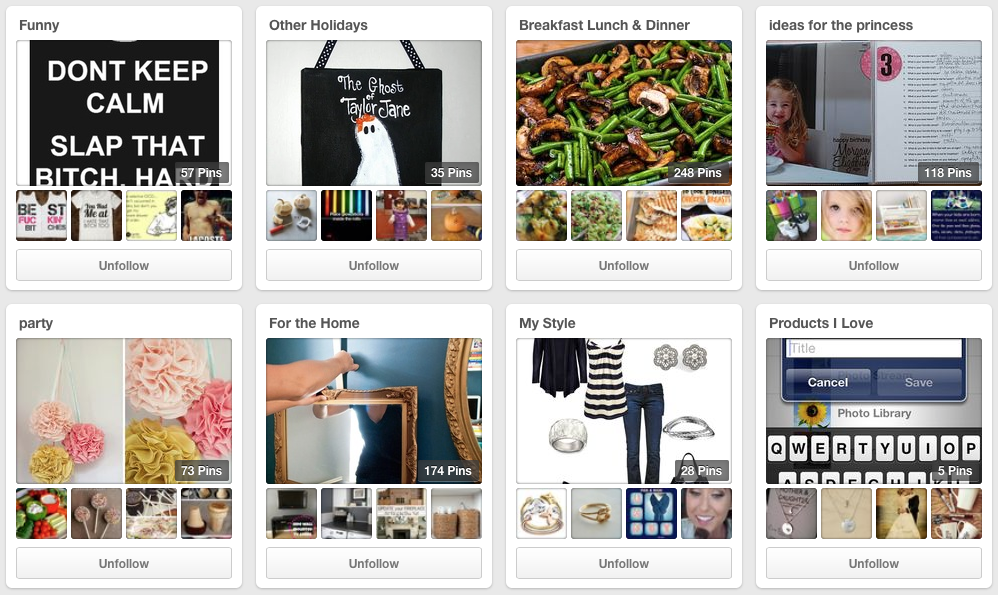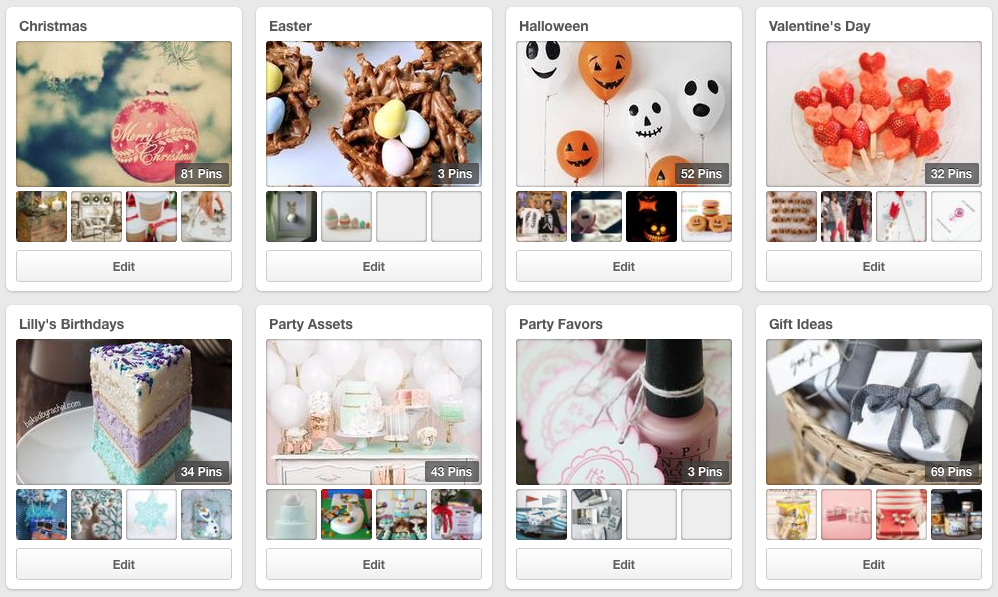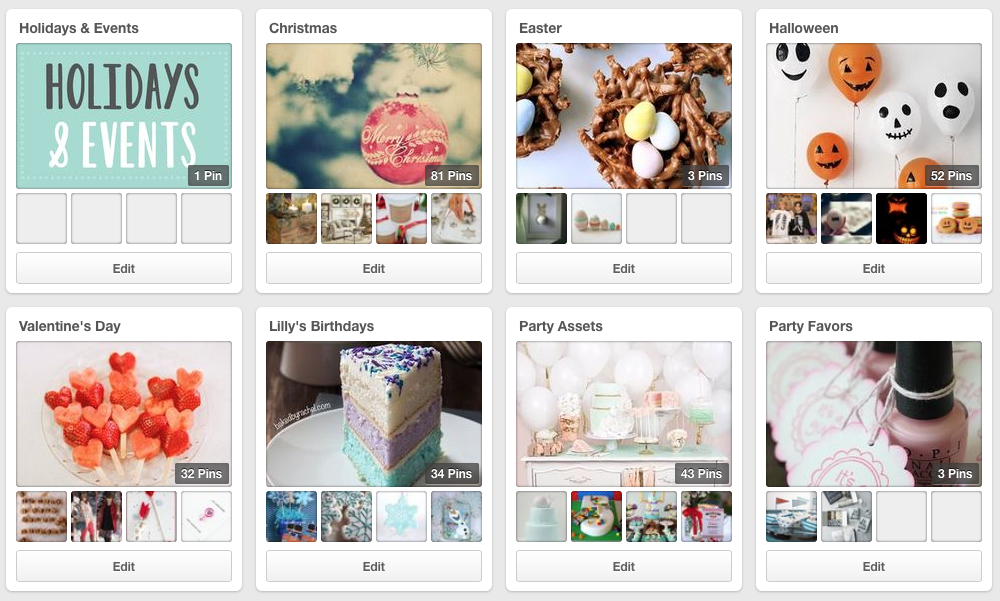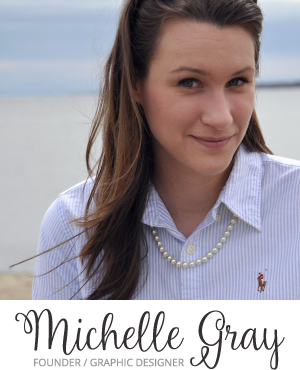Pinterest is a great place to find inspiration and easily organize that content. How well are you actually organizing all of these pins though? I’m sure however you’ve set your profile up, it makes sense to you. But to the average user who likes your style and has to sort through the 78 boards you have, it will seem extremely daunting. How you organize your Pinterest boards will help you gain more followers & increase the traffic to your profile.
Most Pinterest profiles look something like this:
However, if I want to look specifically at your recipe board I now have to sort through all 50 boards. If your goal is to gain followers, you don’t want to waste their time. Making users search through a maze of Pinterest boards will turn them away.
What you’ll want to do is organize your boards by topics. (Also, make sure your boards are properly named, have a category assigned and a description!) Once you’ve grouped your boards into these sections, go a step further and alphabetize them. Taking the extra time will help your followers navigate your Pinterest profile immensely.
Now if you are self-diagnosed OCD like myself, you will want to do this final ultimate organization step. Create an extra board, label it according to your clustered boards’ topic and place it before those boards. Before my 7 graphic design related boards, I now have an extra board to label those boards following. When you visit my profile and want to find the ‘Halloween’ board, all you need to do is look for the ‘Holidays & Events’ section and there it is.
Once you follow these simple steps, navigating Pinterest boards has never been easier.